Package Lockers
SHUPAD is proud to announce the installation of new Package Lockers so our resident student population can access their parcels 24 hours per day, 7 days per week.
The new lockers have been installed across the street from the SHUPAD driveway on the Park Avenue campus (between the South Parking Garage and Seton Hall). The lockers are smart lockers and are linked to our tracking system.

How does the delivery process work?
- A delivery truck arrives at the SHUPAD and unloads packages for our students
- SHUPAD staff will load the packages into our mail hampers and roll them to the lockers
- The staff will scan then store the package (s) in the smart lockers
- Our operators will determine whether the package is extra small, small, medium, large or extra large and enter the size into the scanners
- The first available locker that is vacant and meets the size requirement will open
- Our staff will place the item in the locker and close the door
- Once the door is closed, the recipient will receive an email and text (if we have a cell number) informing the student that a package is waiting in the locker
How do I open the locker?
There are four ways a student may open the locker to retrieve their package. Option 1 is by far the easiest and most popular option.
Option 1
- Go to appropriate bank number which can be found in the email/text notification (the message will display Sacred Heart 1 or Sacred Heart 2)
- Go to the kiosk and tap your SHU ID card to the reader and the locker will open
Option 2
- Enter the 5-digit pin number that is within the email or text message. This pin number changes each time and can't be reused
Option 3
- Scan a QR code that is within the email and text message
Option 4
- Download the MyMailServices App from the App Store or from the Google Play Store (or scan the QR codes below)
| Android/Google Play QR Code | Apple iOS App Store QR Code |
|---|---|
 |
 |
 To activate the application enter the following information:
To activate the application enter the following information:
a. CustomerID: For Sacred Heart, enter 1056
b. Email Address: This is your @mail.sacredheart.edu email address
c. Contact ID/Unique ID Number - this will be your Transact ID located on the back of your SHU ID card Use the following format: 60401100000#####- Enter all the information in the App and use the picture for reference.
- The student will be emailed a one time 6-digit password (OTP) and enter it into the App.
- Now enter and confirm your password. You should now be in the application and can manage your account.
- This is the only time you will have to sign into the application using these steps. Only the password will be needed for future log ins to the app.
a. CustomerID: 1056
b. Email Address
c. Contact/Unique Identifier
Using the MYMailServices Application
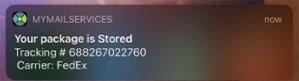 Once a package is routed to you from the SHUPAD staff, you will receive an email and app notification saying that your package is ready. At this point, you will be able to see the package within your MMS app.
Once a package is routed to you from the SHUPAD staff, you will receive an email and app notification saying that your package is ready. At this point, you will be able to see the package within your MMS app.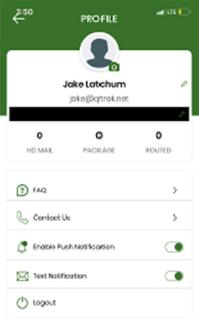 Make sure that you enable notifications for the app by going to settings on your Apple/Android device and make sure the MMS app has the notification turned on.
Make sure that you enable notifications for the app by going to settings on your Apple/Android device and make sure the MMS app has the notification turned on.
- If notifications are not working, delete and redownload the app
- Make sure the app notifications are enabled (see picture for reference)
- Text notifications are also available after confirming your mobile number
- On the home screen of the app, you will see all the packages that are waiting for you to pick up.
- Select the package, then select open locker and pick up your package. - Do not forget to shut the door when you are finished.
- There are two ways within the app that may be used to open the locker. One way is through the app. Another is a five-digit pin code that can be entered at the kiosk.
About the Lockers
We have 308 outdoor lockers contained in two locker banks. The notification will tell you whether your package is in locker bank 1 or locker bank 2. Each locker bank has a large graphic on the side indicating whether it is locker bank 1 or locker bank 2. Go to the correct locker bank and use one of the methods described above to retrieve your package.
Studies show that a student is three times as likely to pick-up their package if they know they don't have to wait in lines and can do so at their convenience. We are counting on this formula. These lockers are not storage units. They have been installed in order to keep the packages moving. We need to keep the packages flowing in order to keep our ability to store packages from reaching unsustainable levels.
As such, we will be monitoring the lockers for what are termed "stale packages" (packages that are not being picked up in a timely manner). Initially, we are going to set the time period a package may sit in a locker to 72 hours. If a package does not get picked up within 72-hours, an email will be sent informing you that the item has been removed from the locker and stored in the SHUPAD (as they currently are). After an additional 96 hours of a package sitting on the shelves of the SHUPAD, the item will be returned to sender.
To summarize, a package may sit in a locker for 72-hours and an additional 96 hours in the SHUPAD. This is a total of 1-week before we send packages back to the sender.
When can I get my package?
The staff realize your package is important. We also know that the moment Amazon or other carriers drop something off at the SHUPAD, you are being notified. We need time to receive the package, log it into our system, and then place it either on the shelves or in the new lockers. Our tracking system sends out email and text messages the moment we route it to you. If you come down before you get communication from us, we may have the package but we haven't entered it into our system yet. We are committed to get all the packages scanned into you within 90-minutes. If 90-minutes has passed, come on down and we will dedicate someone to assist you.
For packages being placed in lockers, the clock starts the moment we place the item inside and close the door. At that moment, messaging is sent and the clock starts ticking.
Oversized Packages
If you are expecting an oversized package or something that will not fit in a locker, you may pick up the item as usual in the SHUPAD.
Security
The lockers are being monitored by security cameras.
Hours of Operation
Currently, the SHUPAD lobby is open from 8:30 a.m. - 8 p.m. Monday through Friday and from 9 a.m. - 1 p.m. on Saturday. Once the lockers go live (anticipated date is Monday, November 13, 2023) we will be closing the lobby at 6 p.m. on Monday through Friday. Saturday hours will remain the same.
 To activate the application enter the following information:
To activate the application enter the following information: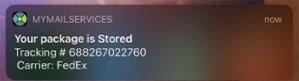 Once a package is routed to you from the SHUPAD staff, you will receive an email and app notification saying that your package is ready. At this point, you will be able to see the package within your MMS app.
Once a package is routed to you from the SHUPAD staff, you will receive an email and app notification saying that your package is ready. At this point, you will be able to see the package within your MMS app.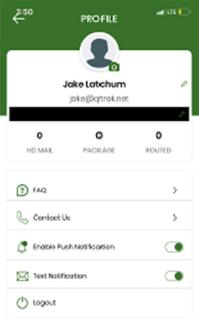 Make sure that you enable notifications for the app by going to settings on your Apple/Android device and make sure the MMS app has the notification turned on.
Make sure that you enable notifications for the app by going to settings on your Apple/Android device and make sure the MMS app has the notification turned on.